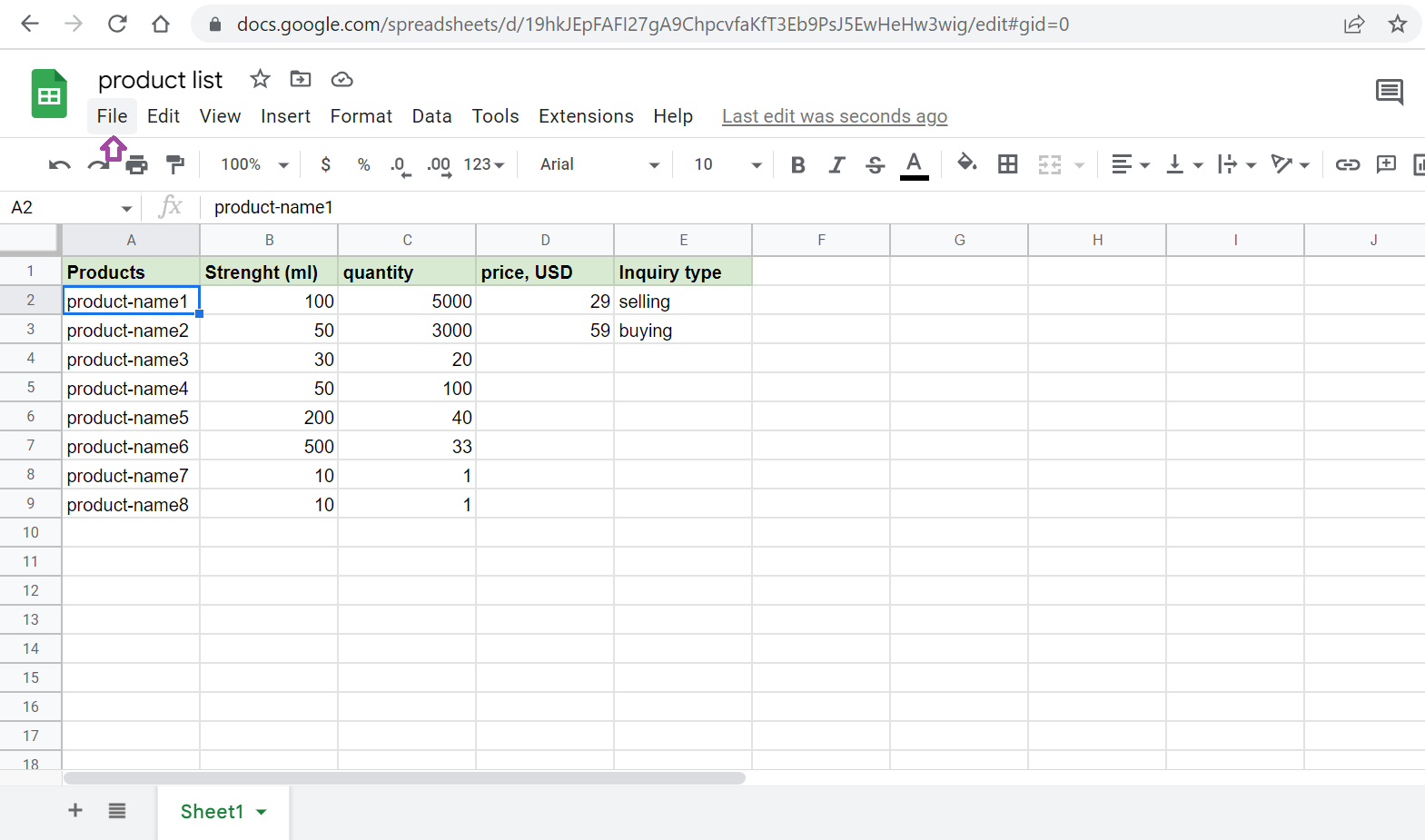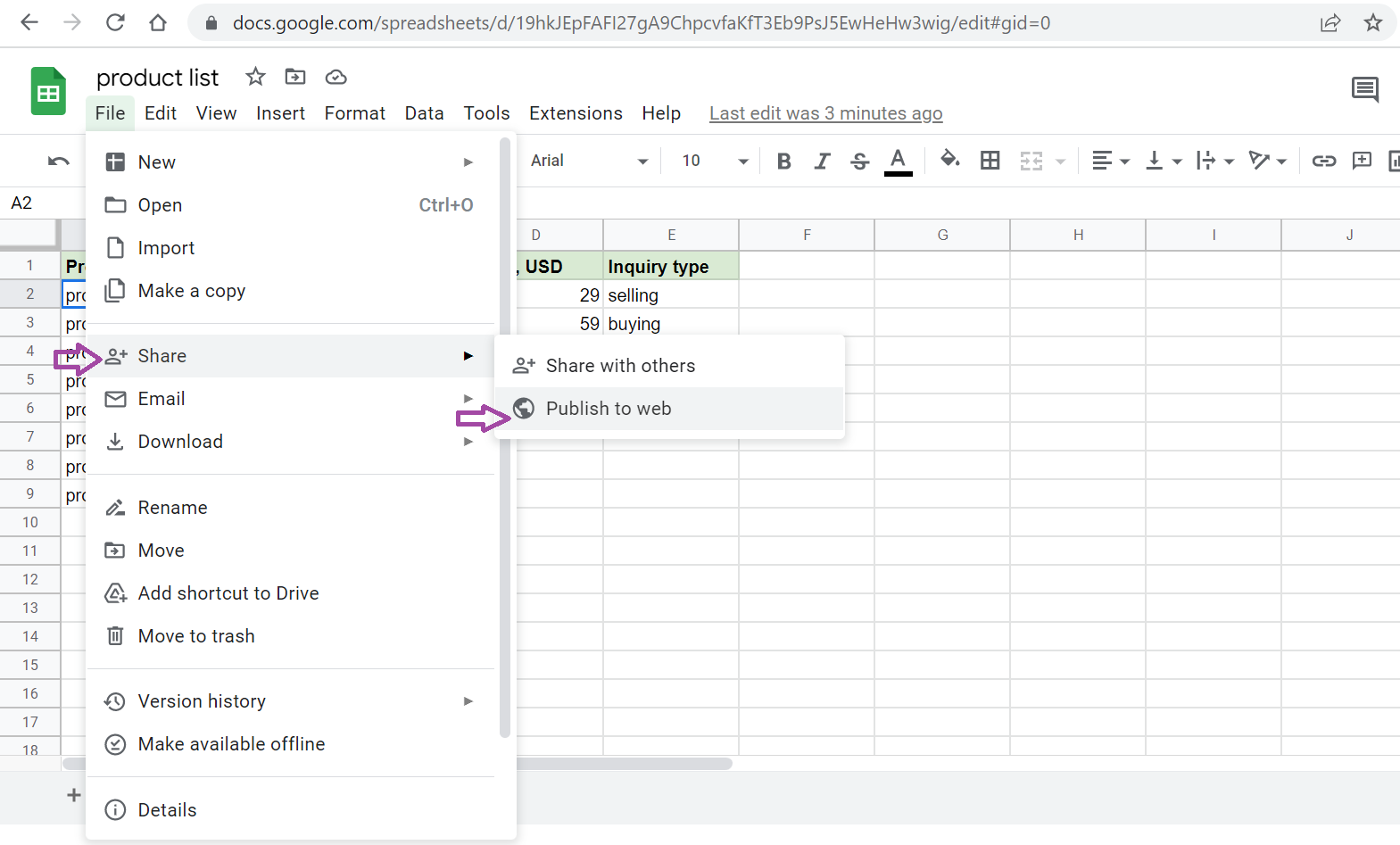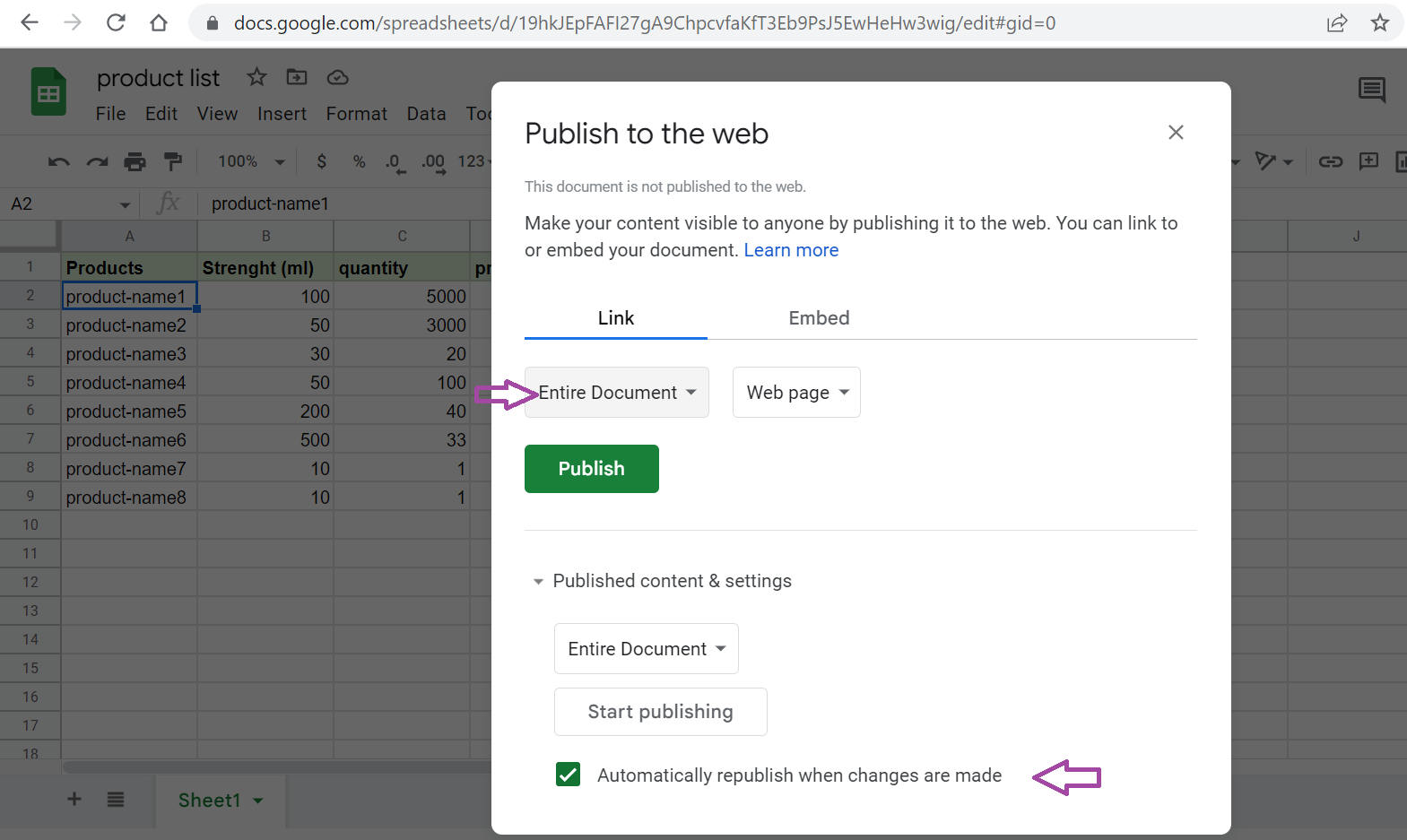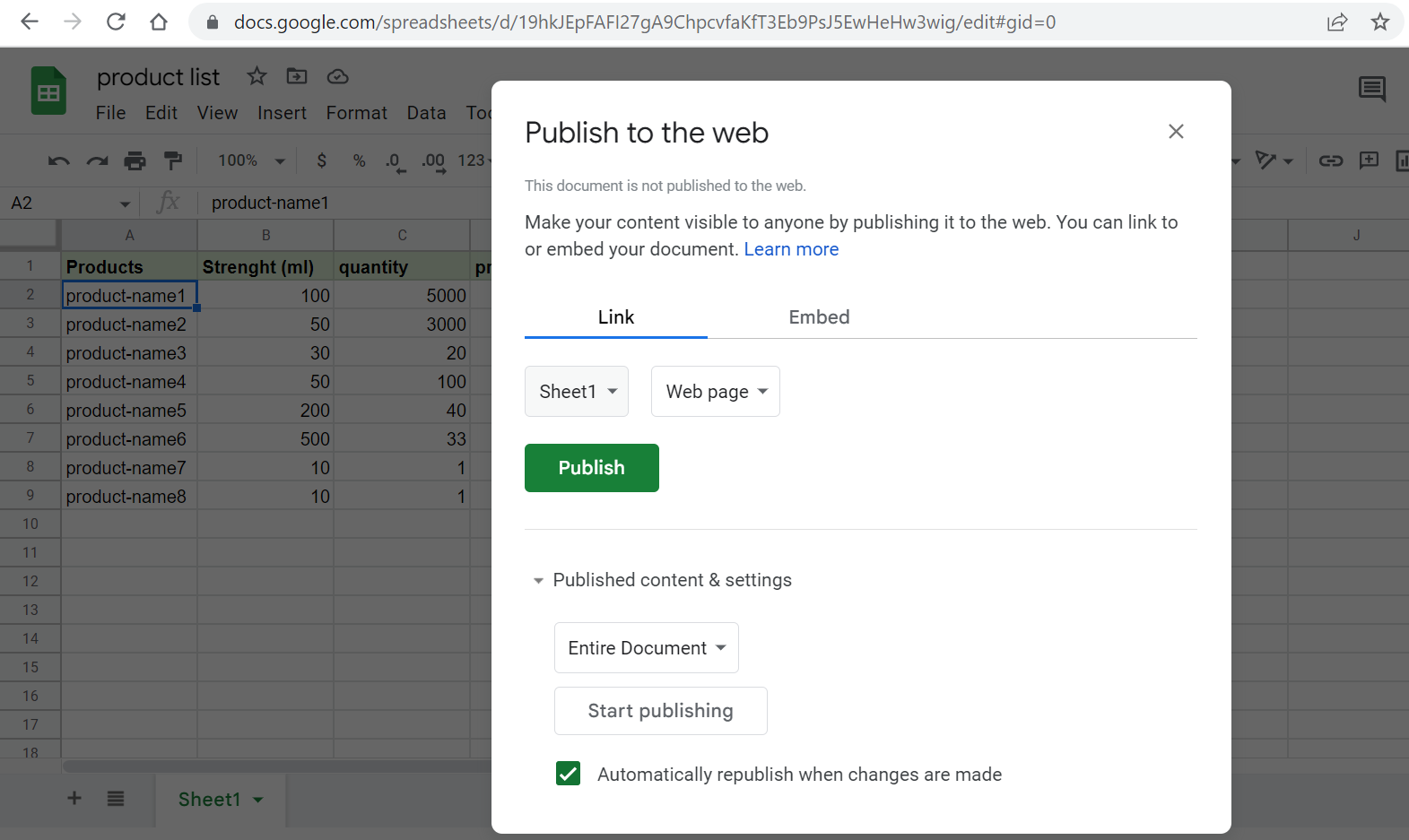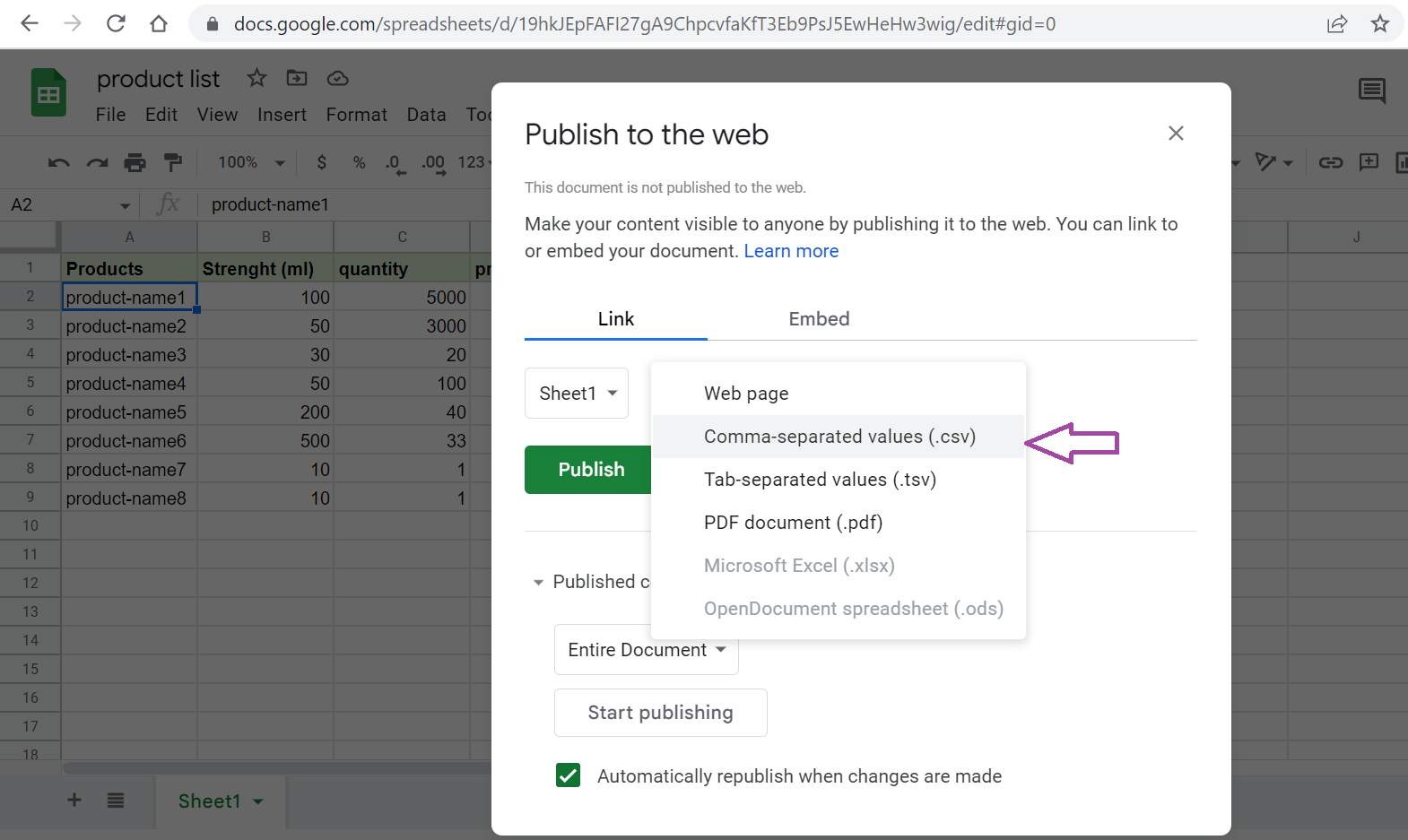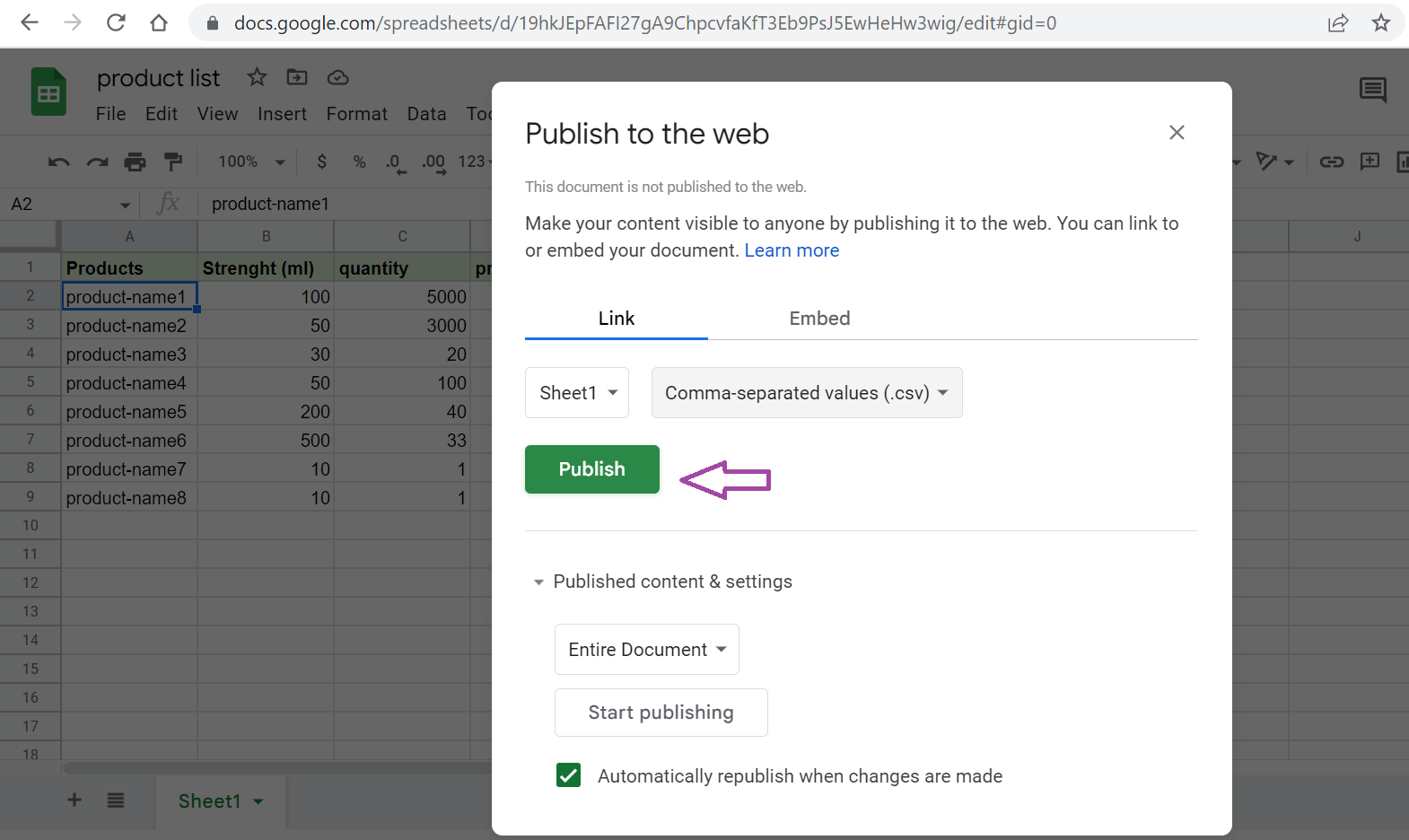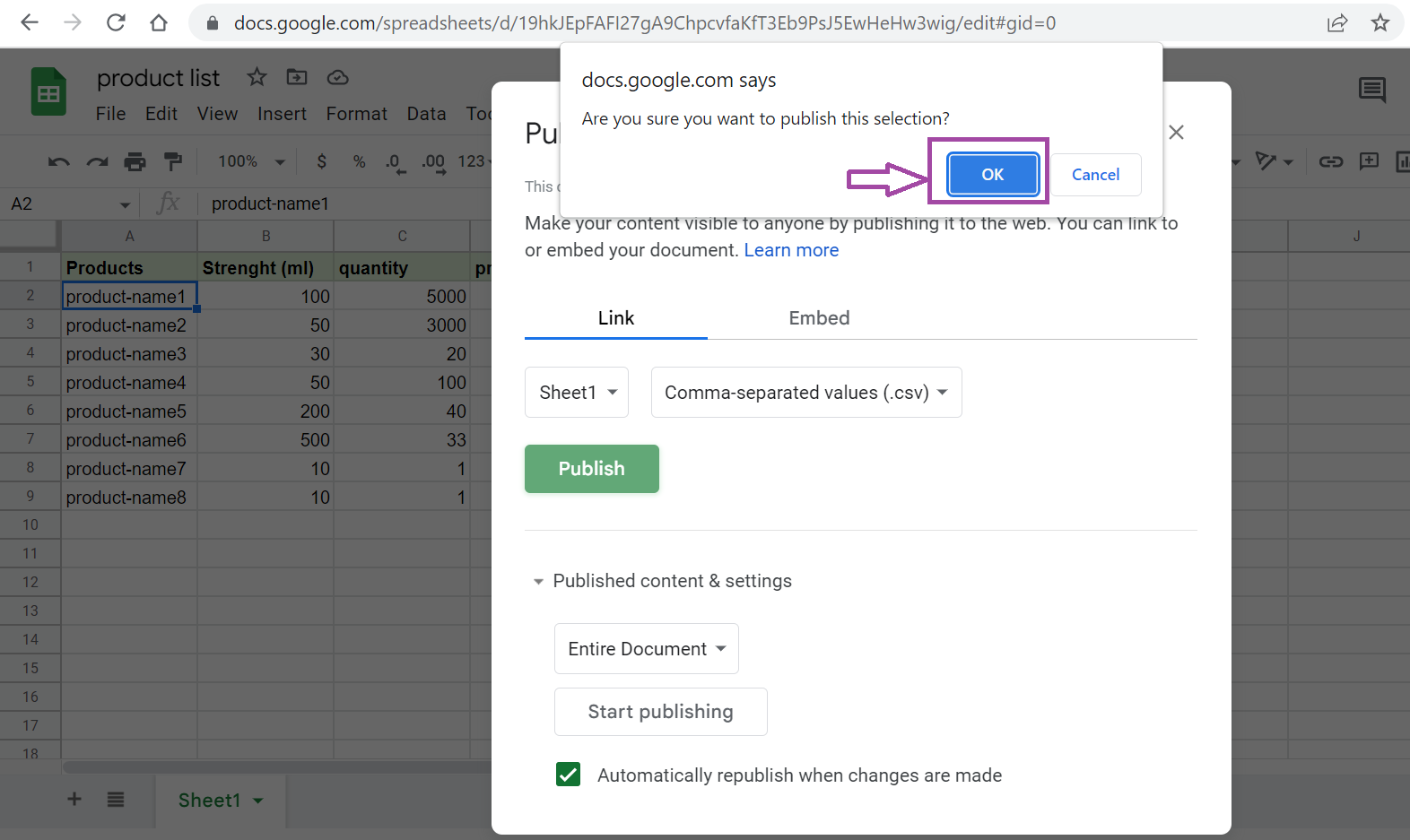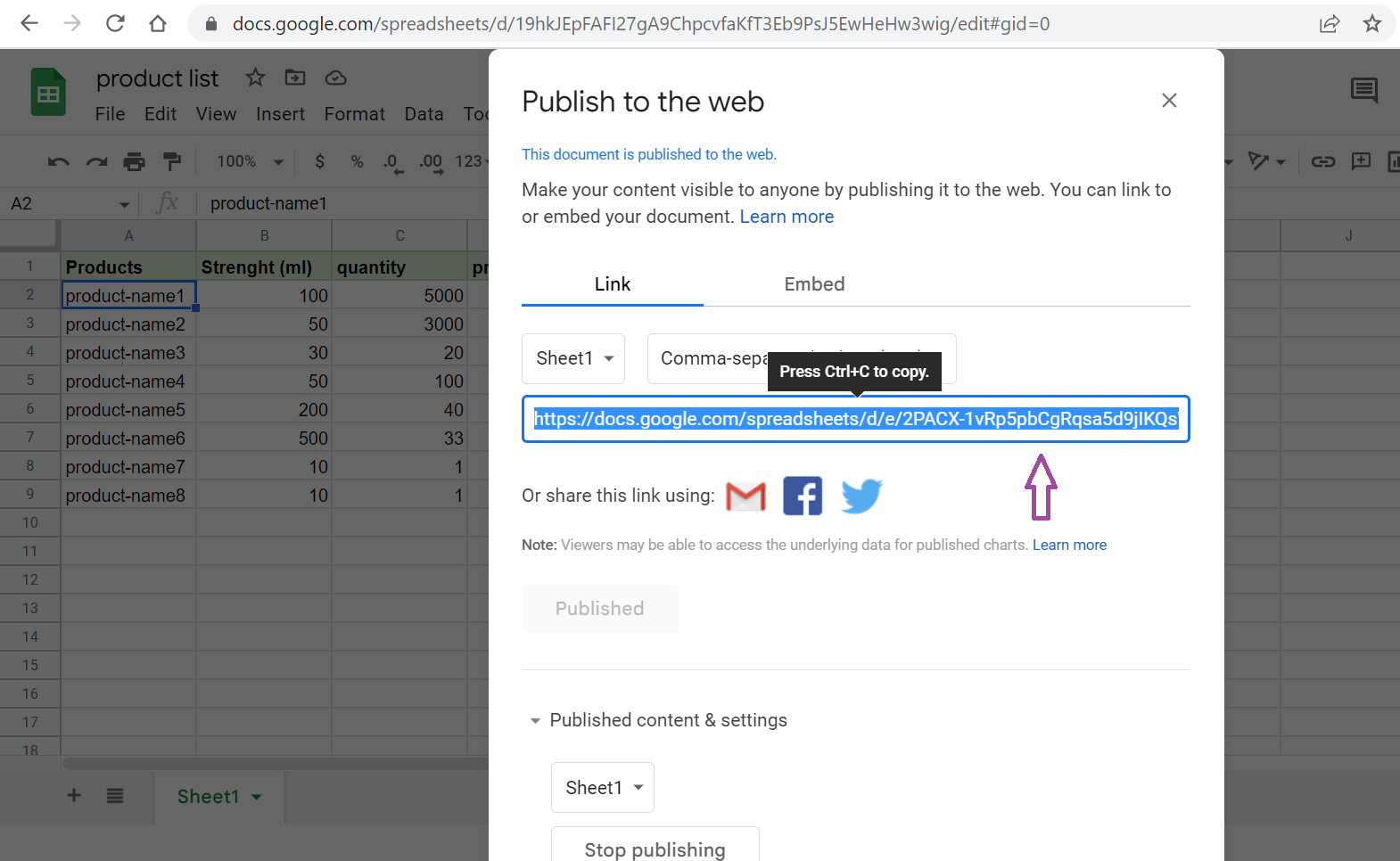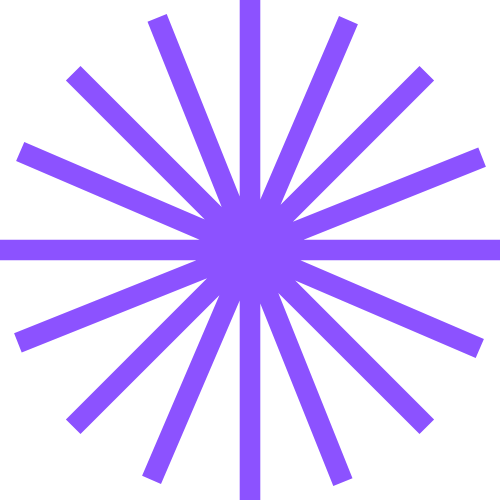Google Sheet instructions for URL
We are assuming that you already have a spreadsheet on Google Sheets.
1- First, Go to your Google Sheet file, and from the toolbar click on File.
2- Click on [Publish to web].
3- Select the Google Sheet you want to add to Pharmaceutical Bank. You can also check if you want to make your Google Sheet automatically republish when changes are made (Recommended) so that any changes happen to your Google Sheet will appear on your company page within a few minutes [5-10 minutes] after the changes are saved on Google Sheets.
4- Select the following format [Comma-seperated values (.CSV)].
5- Select the following format [Comma-seperated values (.csv)].
6- Press the “Publish” button.
7- Press the “OK” button on the popup.
8- Copy the link from the Google Sheet which appears in the “Publish to The Web” popup window to use it in for your company page.